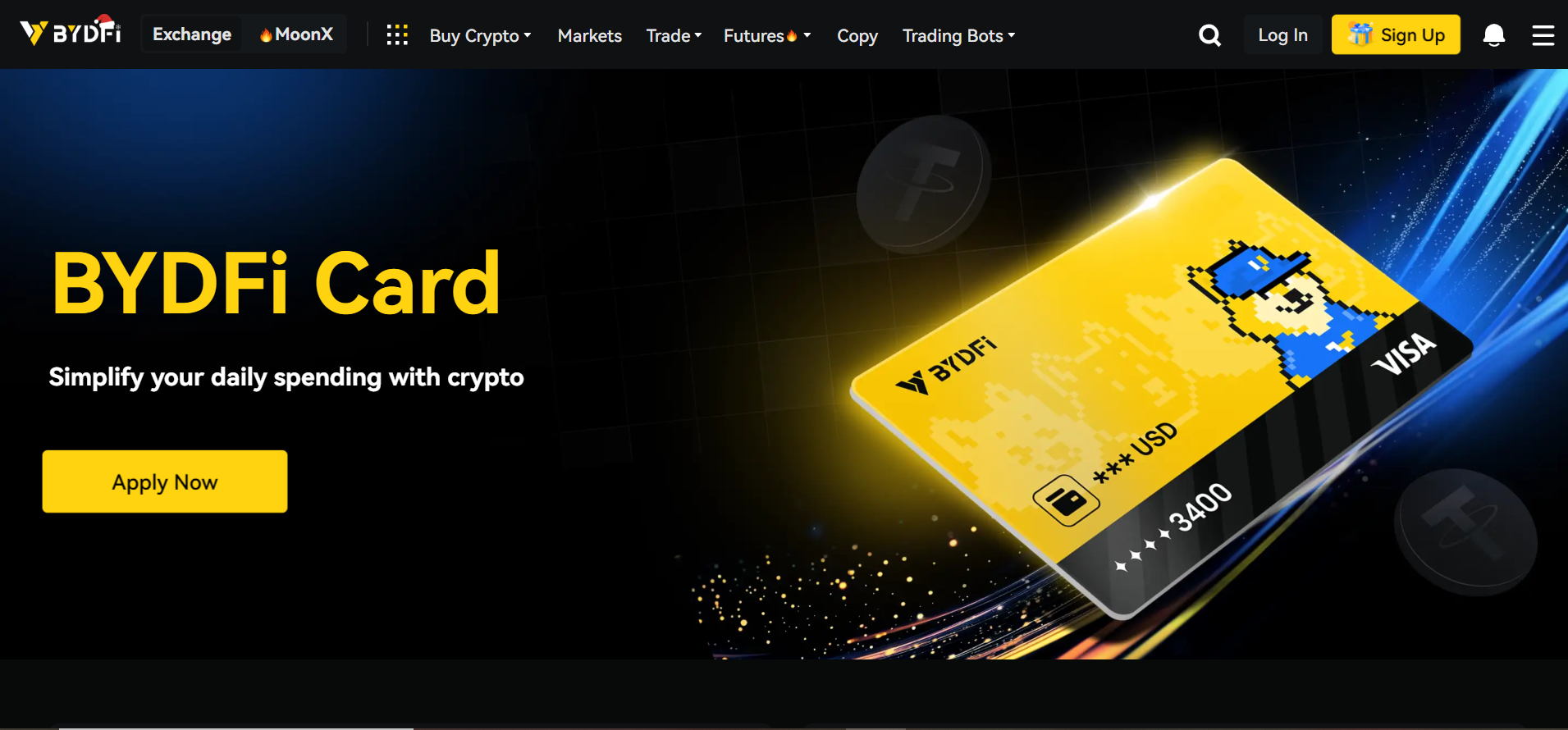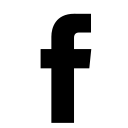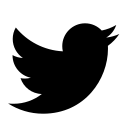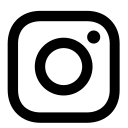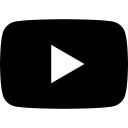Losing precious videos can be distressing due to accidental deletion, formatting errors, or device malfunctions. Fortunately, there are tools available to help restore these cherished memories. One such tool is Wondershare Recoverit, a user-friendly software designed to restore video from various storage devices like SD cards, PCs, and external hard drives.
With Recoverit Data Recovery software, you can regain access to videos that seemed lost forever. Its intuitive interface and powerful algorithms make recovery easy, even for those with limited technical knowledge.
In this article, we will delve into the world of video recovery, exploring the common causes of data loss, the importance of timely action, and how Wondershare Recoverit data recovery software can be your trusted ally to restore videos. Let's start:

We've all been there - accidentally hitting the wrong button and deleting a cherished video. It is a frequent cause of video loss, especially when managing large collections of digital files.
Formatting Errors:Formatting a storage device erases all existing data. While accidental formatting is less common than deletion, it can lead to significant data loss, including videos.
Hardware Malfunctions:Storage devices like hard drives, SD cards, and USB drives are susceptible to physical damage or internal failure. Such malfunctions can lead to data corruption and loss of videos, often with little warning.
Virus Attacks:Malware can sometimes infect storage devices, corrupting or deleting stored data, including videos.
- Mavhunga puts DeMbare into Chibuku quarterfinals
- Ndiraya concerned as goals dry up
- DeMbare’s double boost
- ‘Zifa suspension won’t affect player transfers’
Keep Reading
Data can become fragmented and scattered across the storage device when files are saved and overwritten over time. This fragmentation makes it more difficult to recover the entire file, especially if some fragments are damaged or lost.
Data Corruption:Corrupted data means the information within the video file is damaged or altered. It can make the video unplayable or display distorted visuals and audio. Recovering data from corrupted files can be challenging, depending on the severity of the damage.
Limited Recovery Tools:While data recovery software exists, its effectiveness varies depending on the loss's cause and the extent of the damage. Not all tools can guarantee complete or perfect video restoration.
Importance of Video Restoration Techniques:Despite the challenges, video restoration techniques are crucial for recovering irreplaceable content. Videos often capture precious memories, important events, and valuable information. Losing them can be emotionally distressing and even cause financial loss if the videos contain vital business records or other valuable data.
Therefore, employing effective video restoration techniques is essential to:
- Recover sentimental memories: Recovering videos of birthdays, weddings, vacations, and other special moments can be priceless.
- Protect valuable data: Businesses and organizations may rely on video recordings for various purposes, such as security footage or marketing materials. Losing such data can be detrimental, and restoration attempts can be crucial.
- Gain peace of mind: Knowing that lost videos may be recoverable can provide security and reassurance.
Before resorting to professional solutions, users can attempt some basic methods to restore videos:
Check the Recycle Bin (Windows) or Trash (Mac):Deleted videos often reside temporarily in these locations before permanent removal. It is the first and easiest place to look.
Recent Files List:Many applications maintain a list of recently accessed files, including videos. Checking this list might reveal the deleted video you're looking for.
Cloud Storage Backups:Automatic backup may be enabled for your videos if you have cloud storage like Dropbox, Google Drive, or iCloud. Check your cloud storage to see if the lost video is present.
Professional Data Recovery Software:If DIY methods fail or the video loss scenario is more complex, professional data recovery software like Wondershare Recoverit offers a powerful solution:
Efficiency:Compared to manual searching, data recovery software scans the storage device thoroughly, searching for recoverable data fragments and attempting to reconstruct the lost files. It can save you time and effort.
Advanced Features:Most software offers features like deep scanning, filtering by file type, and previewing recovered files before saving. It allows users to target their recovery efforts and assess the quality of recovered data before committing to saving them.
Handling Complex Scenarios:Data recovery software is often designed to handle various data loss situations, including formatting errors, accidental deletion, and even partial file corruption.
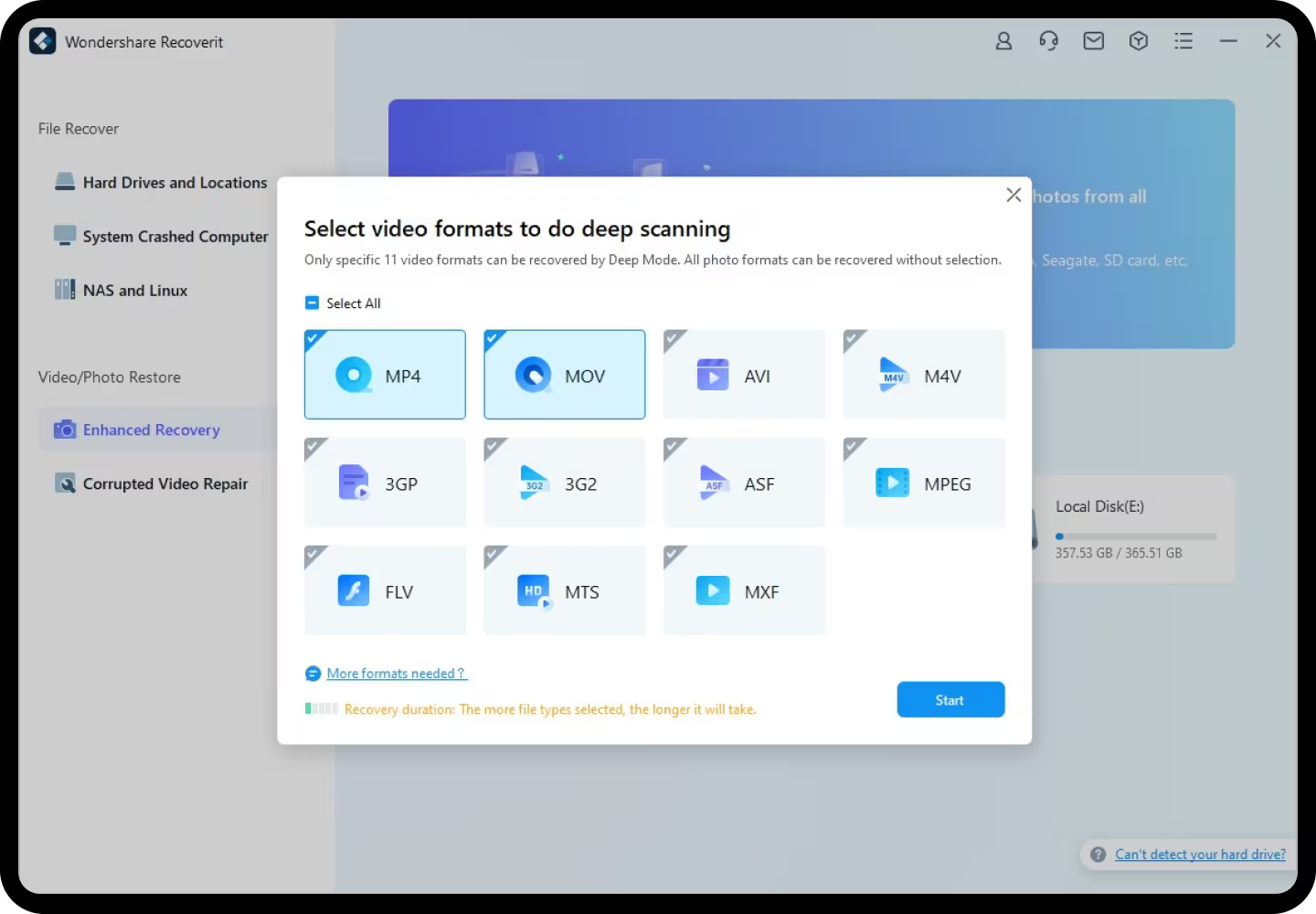
Wondershare Recoverit is an indispensable tool for effortlessly recovering lost or deleted videos. With its intuitive interface and powerful features, Recoverit simplifies the daunting task of video restoration. Compatible with a wide range of storage devices, including SD cards, PCs, Macs, and external hard drives, it ensures comprehensive coverage for users facing video loss scenarios.
Wondershare Recoverit's Key Features
Wondershare Recoverit data recovery software empowers you to retrieve lost video memories with its robust capabilities. Here are some key features that make it a standout choice:
Universal Compatibility:Recover files from various storage devices, including hard drives, SD cards, USB flash drives, digital cameras, and drones.
Advanced Scanning Technology:Leverages sophisticated algorithms to scour your storage device deeply, uncovering even the most hidden or fragmented video fragments.
Intuitive Interface:Enjoy a user-friendly design that simplifies the data recovery process, making data retrieval accessible even for users with limited technical experience.
Step-by-Step Guide to Video Restoration with Wondershare Recoverit Step 1:Launch Recoverit and select the location where you lost your videos. Initiate a scan. Recoverit will search for lost data.
Step 2:
Preview and select videos. Recoverit displays thumbnails and information to help you identify the desired files.
Step 3:
Recover chosen videos in a safe location different from the original.
Tips for Maximizing Success in Video Recovery
To maximize success in video recovery:
- Act promptly to prevent data overwrite.
- Choose a reliable tool like Wondershare Recoverit.
- Optimize scanning settings for efficiency.
- Handle storage media carefully to avoid damage.
- Backup videos regularly to prevent future loss.
Restoring lost videos can be stressful, but with the right tools and techniques, it's possible to retrieve precious memories. Wondershare Recoverit offers a user-friendly solution for recovering videos, making the process accessible to everyone.
By acting quickly, using reliable software, and handling storage media carefully, you can increase your chances of successful video recovery. Additionally, regularly backing up your videos helps prevent future loss. Remember, with patience and the right knowledge about how to recover lost videos, you can reunite with your cherished videos and keep them safe for years.
Wondershare Recoverit Free Download:Click below to download Wondershare Recoverit.