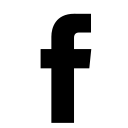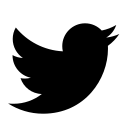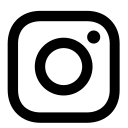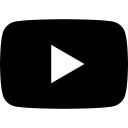A brand new computer is man’s best friend. I know dog lovers may think otherwise, but there is nothing like an “obedient” computer.
When mouse clicks and keyboard keys give you desired results then you know you can only put all your effort on your job without being inconvenienced by a misbehaving computer.
The worst thing we cannot all stand is when a computer starts deciding what it wants to do and when.
When computer performance and speed is distorted, many people are quick to think it is under a virus attack.
It is true computer viruses cause computers to slow down performance but that is not the only reason why computers suffer such issues.
In this DIY (Do It Yourself) series computer viruses are going to be the last thing I would want to tackle because many young technicians and computer users have built quiet a huge misconception about them.
Computer optimisation is a process of tweaking around your PC (personal computer) to give it back that fresh kick it once had when it was new. Most computers simply need this prescription to come back to life before we opt for anti-retroviral or is anti-virus packages.
It is the remedy for a new computer acting old not for old computers to act new. If you want to supercharge your old computer, your best bet will be hardware upgrade, but what do you do when your new computer suddenly becomes very slow?
- Chamisa under fire over US$120K donation
- Mavhunga puts DeMbare into Chibuku quarterfinals
- Pension funds bet on Cabora Bassa oilfields
- Councils defy govt fire tender directive
Keep Reading
The first thing to do before optimising your windows PC is to check first which programmes are chewing out your computer resources.
This can be easily done by pressing at the same time a combination of CTRL+ALT+DEL, this will give you a new pop menu, then click task manager.
For ordinary users just click under applications and close the programmes you don’t need by clicking “end task”, if you can go deeper click processes or performance to really diagnose the culprit.
One good way is to completely delete these unwanted softwares, especially when you know you are not using them.
You can also quickly go to start button, control panel and uninstall any unwanted programme from that long list.
Most of those programmes are either taking up on your harddrive space or starting up automatically to unnecessarily hog your system resources.
When you reboot or switch on your computer there are some programmes which automatically start up and these really boggle down on hardware resources.
Most of the programmes can be easily seen attached right on our taskbar, just after start-up and the more you have there, the much slower your computer is.
These programmes may be important for your use, but they don’t need to automatically start when you don’t want to use them.
They should not be unnecessarily straining your machine, rather manually start them up only when you want to use them.
To view programmes on your start up menu simply click start, then run in old windows then you type the “msconfig” or in new windows just click start and on the search bar type “msconfig” and hit enter.
This will lead you to a Microsoft configuration screen, from here you click start up and you should be able to see all programmes that are hogging down your start-up process. Simply uncheck any programme to remove it from your start-up file
Your next restart should give you a smooth quick boot-up process to windows again. Computer start-ups kick up the PC engine. The smoother it starts the better it goes.
Booting up process is the first sign of life for a computer. After a successful boot-up we will follow up on the PC progress later to monitor its performance. Hope the first stage has brought you some solution.
Email: [email protected] or follow me on twitter @toneo1st