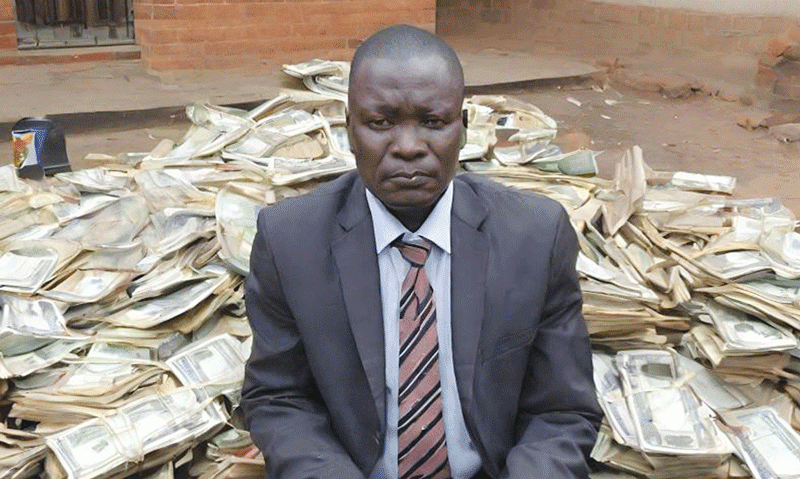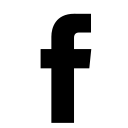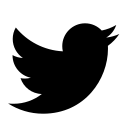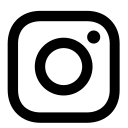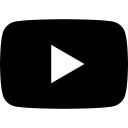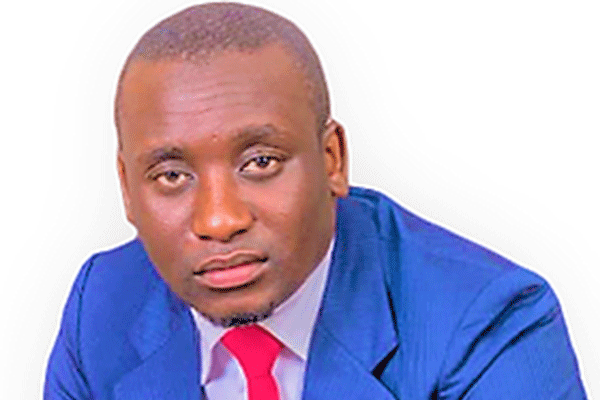
REMOTE meetings have become an essential part of a workflow across the globe and there is an increasing use of online collaboration tools to do meetings. As COVID-19 has pushed many companies around the world to adopt the working-from-home policy, what were previously in-person meetings have turned into virtual video group-chats. As a result, Zoom has all of a sudden become a tool that most people can’t live without.
It is generally known that most people prefer to have face-to-face meetings instead of remote ones, as the former are perceived as more productive. Overally this is true,but there is always an opportunity to adapt and improve remote collaboration processes. Different rules apply when you have a meeting via video conferencing versus a meeting in your office. With this COVID-19 pandemic, you need to think of a remote meeting as a regular company meeting without the ability to clearly see and hear everyone throughout the entire meeting.
Planning your meeting agenda
The first thing to ask yourself is what is the intention of the meeting or event. It is also important to know the desired information you want from the meeting as well as the information you want to share. For Zoom meetings, think about which roles you will need in the meeting, for example: a facilitator, time-keeper, minute taker. Plan the agenda carefully and share it in advance. Gathering together for a remote meeting takes effort, so do not waste time during the meeting. Have a plan with specific items to cover and stick to that plan.
It is better to share the agenda ahead of time to those who will participate, so that everyone can prepare. This avoids wasting time and waffling during the meeting. The agenda and the meeting’s goals should be forwarded before the meeting, and those will attend must read it and comment on it if they have any feedback or suggestions.
Have a plan B in case your network acts up.
It is important to try join even alone as a way of testing your network and all your sound checks. Knowing your software and hardware well can help you use your tools more effectively, and resolve problems quicker. Make it a habit to dial or go online at least 5 to 10 minutes early, so that you can set up the facility in advance or fall back to plan B if the actual plan fails. Video recording rehearsals should also be conducted in advance, it will be embarrassing when you start the meeting and you realise that your video is not working or your camera is not that clear.
Invite the right people
- Chamisa under fire over US$120K donation
- Mavhunga puts DeMbare into Chibuku quarterfinals
- Pension funds bet on Cabora Bassa oilfields
- Councils defy govt fire tender directive
Keep Reading
It is difficult to hold a remote meeting with a large number of participants due to the capabilities of the technology and everyone’s ability to contribute to the conversation. Start practising it with smaller groups of people and increase the number when you achieve remote management success. 1-10 people is a good number to start with because if there are a lot of people on the call, there is a lower expectation you’ll need to engage in the conversation.
At the beginning of the meeting, introduce everyone
The video camera does not show every speaker throughout the meeting. Some software shows an icon or picture of who is involved in the meeting, but it is good practice to introduce everyone attending. The most important step for increasing meeting engagement in my opinion is for the meeting host to ensure that all attendees are introduced and announced at the meeting, including their role. Have people identify themselves and make sure everyone recognises each other. Ask everyone to rename themselves with the name they would like to be addressed by, you can also ask them to include other relevant information
Dress professionally
As most of us are working from home at the moment, but we still have to talk to our bosses or our colleagues or attend networking meetings, should we open our cameras while wearing our old T-shirts. Well, just because we are working from home it doesn’t mean that we are not ourselves anymore. And even though the dress code to these meetings are more casual by default, we still need to look like we are in a working mode. You will be on video, so be sure to wear business attire. Be mindful of any jewellery if you are expressive with your hands as the noise and movement can be distracting during the meeting.
During the Zoom meeting
While Zoom serves the purpose of virtually meeting each other, most users only use it in a bare minimum way and do not realise there could be many tips to make your meeting much more interactive and productive. Review the meeting /webinar set-up and have presenters’ practice with managing host controls. Do a test tech run-through to ensure everyone has the camera and microphone that they will use the day of the event.
The event host and panellists set the tone for the event
Practice and preparation beforehand will ensure your audience has the very best experience. To those who are hosting, make sure you understand hosting roles. Leverage teammates to help your hosting efforts by mastering host and co-host controls in a meeting, roles in a webinar, and alternate hosts.
Emmanuel Zvada is a global award-winning HR practitioner for 2020, HR disrupter and trusted coach. He writes in his personal capacity. For comments, inbox or call +263771467441.