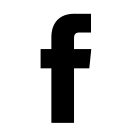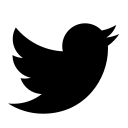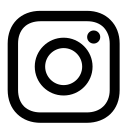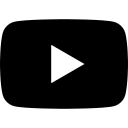By stats, about 76% of adults worldwide have smartphones today. So, it's incredibly important nowadays for any development company to create mobile versions of the software they propose to consumers. That's especially true for brands making forex trading apps. And one such application is MT4.
MetaTrader 4 creators offer investors the terminal's version for Android and iOS gadgets. Users praise the app for its smooth operation and easy-to-navigate interface. However, some traders occasionally have difficulties with this version of MT4 login and registration. This is particularly true for newbies. So, experts created a recommendation list to assist such users in learning the specified trading terminal.
What Should FX Dealers Do Before MT4 Registration and Log In?
Initially, forex traders need to find a reputable broker. Trustworthy brokerage companies (such as FBS) should have corresponding licenses and offer their clients to sign official contracts. Also, such intermediaries propose moderate commissions to investors.
MT4 Downloading and InstallationForex traders may find MetaTrader 4 in Google Play or AppStore by applying the search string. Also, brokerage sites commonly place links for MT4 downloading on their platforms. To install the terminal, users need to click the MetaTrader 4 icon in AppStore or Google Play.
What Devices May MT4 Be Launched On?MetaTrader 4 for mobile devices stands out for its mild system requirements. So, traders can use the terminal on low-cost or even old smartphones and tablets. That may be especially important for novice traders. This is because they don't need to buy new gadgets to begin trading.
What Should Be Known About MT4 Login and Sign-Up Procedures?First, traders need to choose the account type. Experts advise inexperienced dealers to pick demo profiles. Here is no risk of losing real funds. So, unskilled investors may:
- learn primary MetaTrader 4 functions;
- practice popular trading strategies;
- create and test their own forex tactics.
Skilled traders are recommended to create real accounts. If dealers have existing profiles, they just should enter a login and password to sign in.
- Zim’s human rights record examined
- We are being targeted: CSOs
- Divine insight: Secrets about prophetic timelines
- Zim home to over 22 000 refugees
Keep Reading
To pass the registration process, traders have to fill out a specific form. They need to specify the following information to create a demo account:
- name, surname, and birth date (must match with ID data);
- country, city, and address;
- email along with phone number;
- amount of initial deposit.
Additionally, traders should choose the currency for making transactions and leverage. Next, users need to read the conditions and agree with them. Then a passcode is sent. Real accounts should be made by applying for brokers' assistance. For more details, visit, e.g., fbs.com.
I Have an Account – What's Next?After profile creation, investors need to pass the MT4 login process. Then dealers may use comprehensive charts and numerous indicators to trade in forex. MetaTrader 4 for Android and iOS devices also offers the following:
- nine timeframes (from one minute to a month);
- fresh financial news;
- ability to make deals 24/7 from anywhere with an internet connection;
- full set of trading orders and functions.
Moreover, MT4 users may browse their trading history. This helps analyze faults made and increase profits.