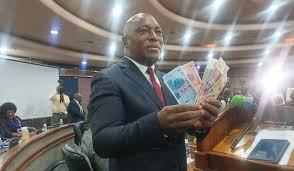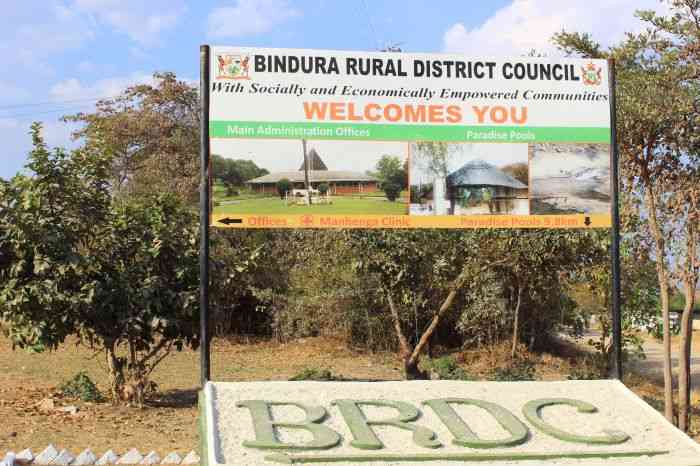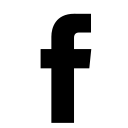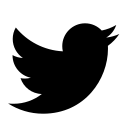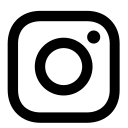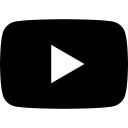Computer hard disk drive crash is the worst demise that you can ever face. If you highly value your data a hard drive crash is equally as good as getting your laptop stolen. All you are left with is just your hardware.
Chances are high you might never get back any data because the hard drive that contains all your data has just “died” with it.
When you hit the power on button of your computer, expecting the welcome screen after some few seconds, you get nothing but a continuous black screen after booting up. In most cases expect a primary drive I/O error or boot disk not found notification.
This is also made clearer by a new distinct cracking like, clicking or whirring sound from your computer.
Like the biblical Job, the thing that you feared most has fallen upon you!
The writer is not trying to instill fear to the reader, but factually analyse the probabilities and remedies of getting back control to your computer when the unexpected occurs, In my eight years of computing experience, this is the worst ever case to deal with, mainly because I know you cannot guarantee your client resuscitation, but yes at times you come out the sole victor.
Hard disk drive crash can either be logical or physical. Logical is not serious, it’s only a software problem causing the boot-up files not to be found.
This can be easily fixed by running system repair tools or the “fixmbr” command in repair mode. We shall discuss this in depth in upcoming articles. Physical crash will cause either mechanical or electronic damages to the hard drive.
- Chamisa under fire over US$120K donation
- Mavhunga puts DeMbare into Chibuku quarterfinals
- Pension funds bet on Cabora Bassa oilfields
- Councils defy govt fire tender directive
Keep Reading
The actual hard drive would have malfunctioned. When this happens desperate and costly measures will need to be applied.
Computer hard drive crash is one weakness we have had for ages in the computing history which is surely known one day to come to pass. Unfortunately no matter what you do, your drives will one day crash.
To date your hard drive is the only motional part of the computer which is prone to failure, but so much can be done to avoid or survive the eventuality.
This can occur in many different ways, but the worst physical crash is when the actual hard drive platter inside your hard drive crushes the needle of the read/write head.
This will usually result in a scratched platter rendering the magnetic layer that stores the information damaged.
The top most layer of the hard drive platter is made up of a thin liquid layer or a Teflon like material that acts as a lubricant to protect the media layer of the drive.
This very thin layer separates the platter from the read/write head that even a dust particle can causes a head crash.
Hard drive crash is mainly caused by dropping your hard drive or laptop during operation or putting it under excessive force or heat.
Forced or improper computer shutdowns will force a spinning hard drive to instantly stop while the head is still reading data, hot swopping a connected IDE hard drive, a faulty hard drive air filter exposing it to dust and an electronic board failure.
Fortunately before a hard drive packs up it usually sends a warning sound. The first whirring, clicking or knocking sounds is a red light for backup.
Take a proactive approach use programmes like Acronis true image backup utility to immediately save your data or try Norton ghost, it will do the same job, but I was never a fan of Symantec products.
Continuously working on such a drive will strain it more rather slave it on a different machine and run backup tools to recover you data, alternatively tools like disk doctor drive manager monitors and pre warns you of any possible problem before your drive calls it quits.
Do not use any software when you are having a physical error, this will only worsen the situation as hard drive spins at a minimum 7 500rpm, with a damaged head scratching the hard drive platter and causing more fragments to spatter around.
Because there are also chances of surviving a hard drive crush, let’s not throw in the towel before we weigh the probabilities of hope.
Even after it seizes functioning, a head crush can be quickly solved by putting your hard drive in a deep freezer for at least 24 to 48 hours in an anti static bag.
This old trick works well to give you back few more days or hours to backup. A more professional approach would to open the hard drive in dust free environment known as clean room labs and try to swop the damaged parts with functional ones.
I know someone who hot steamed his bathroom to create a dust free lab and it worked for him.
For electrical fault, this is when the computer does not even recognise the drive, but with no noise signals for physical errors, this is the easiest to repair as you might need to buy exactly the same hard drive and swop the circuit board.
In this technological age, our data is worth more than the computer hardware, if it’s really worth it don’t lose it. Always backup your most important files on separate media.
Email:[email protected] or follow me on twitter@toneo1st .